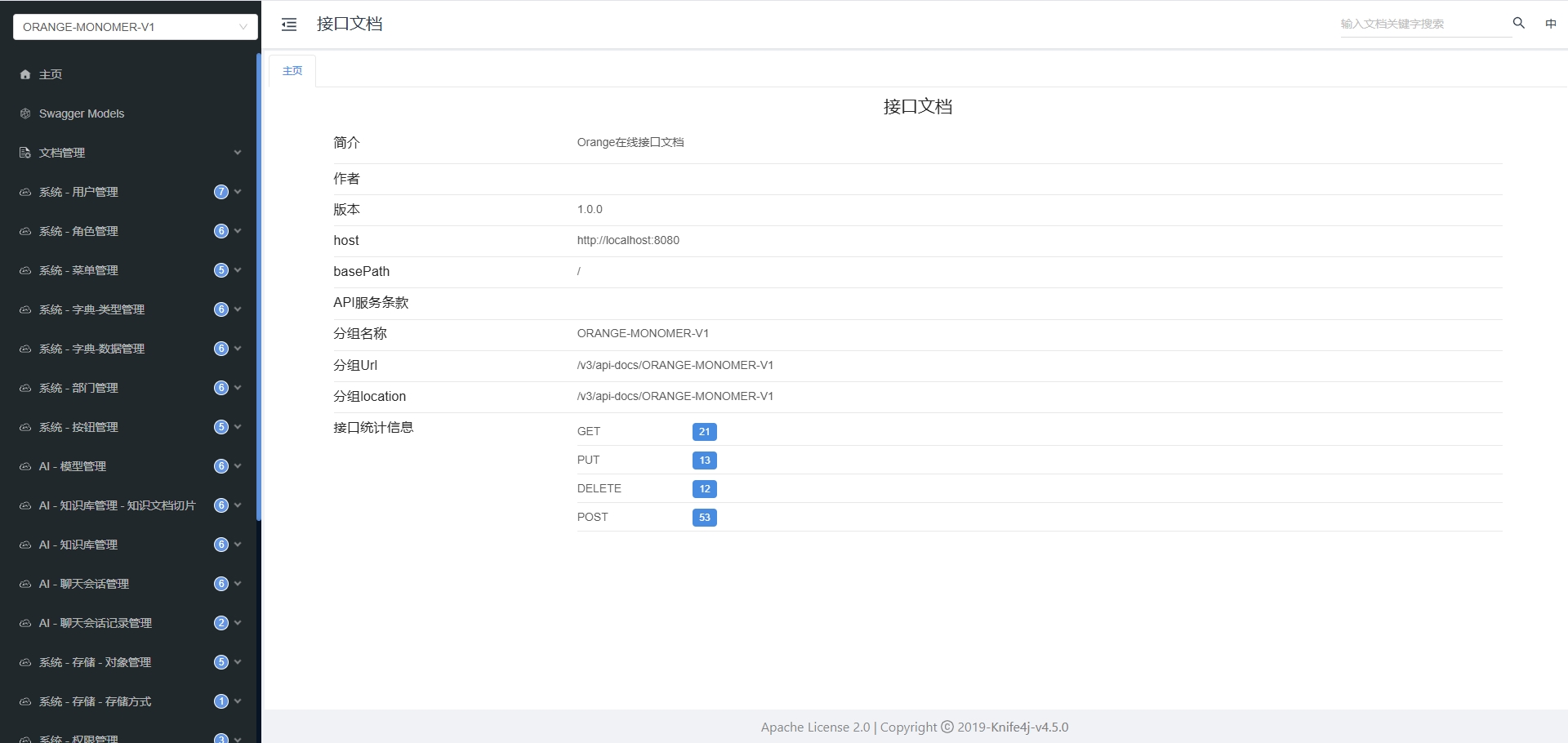快速启动【后端服务】
1 基础设施
| 组件 | 说明 | 版本 |
|---|---|---|
| MySQL | MySQL数据库服务 | 5.7/8+ |
| Java | Java | 17 |
| redis-stack | Redis向量数据库 | 最新版本 |
2 orange-dependencies-parent
项目Maven依赖版本管理
2.1 项目克隆
- GitHub
shell
git clone https://github.com/hengzq/orange-dependencies-parent.git- Gitee
shell
git clone https://gitee.com/hengzq/orange-dependencies-parent.git2.2 项目编译
方式一
使用IDEA自带的Maven插件,进行编译。如下图所示:
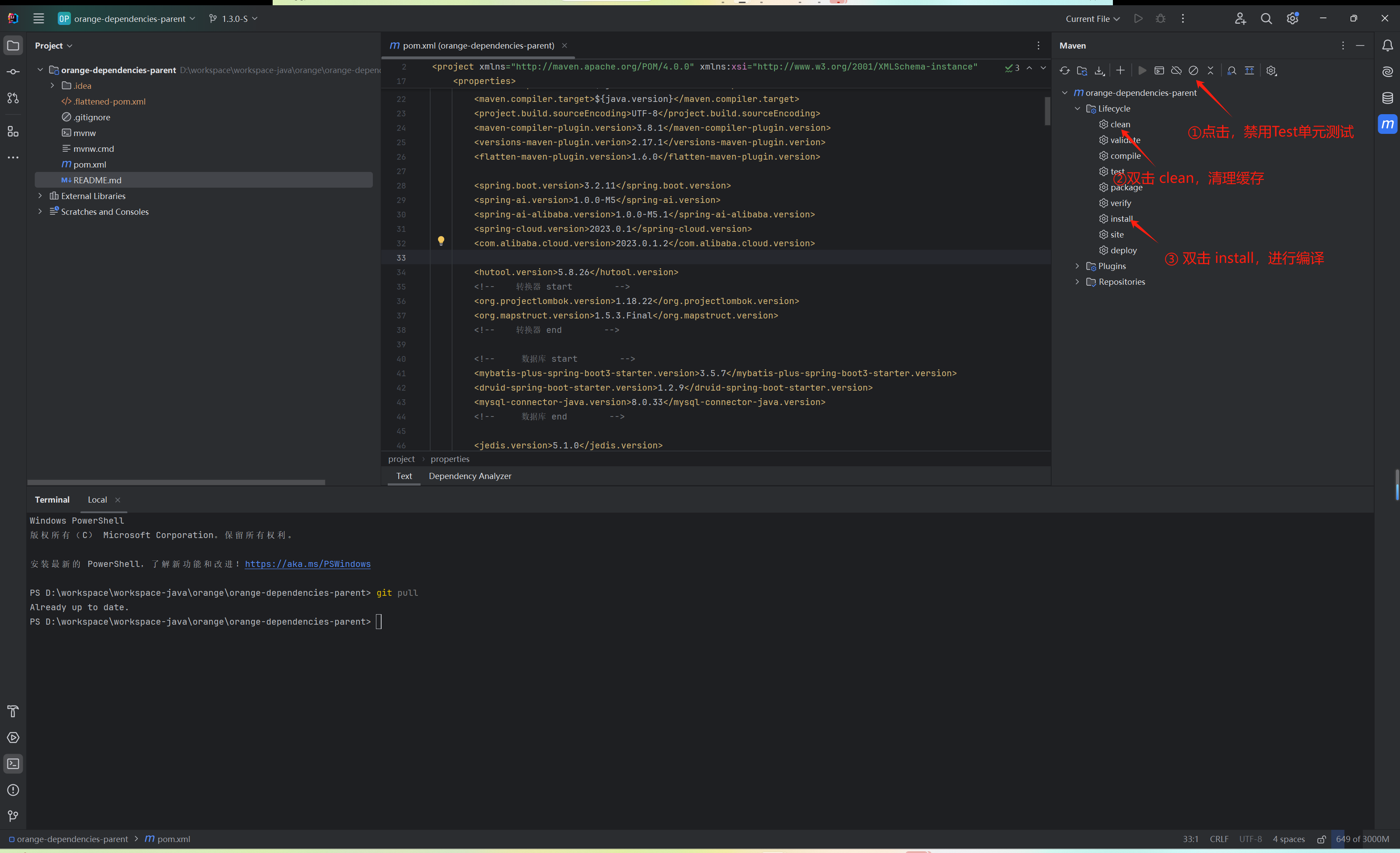
方式二
使用 Maven 命令编译
shell
mvn clean install package '-Dmaven.test.skip=true'3 orange-starters
通用项目Starter管理
3.1 项目克隆
- GitHub
shell
git clone https://github.com/hengzq/orange-starters.git- Gitee
shell
git clone https://gitee.com/hengzq/orange-starters.git3.2 项目编译
参考:orange-dependencies-parent 项目编译
4 orange-system
系统模块涵盖了部门管理、用户管理、菜单配置、角色分配、字典维护以及日志记录等功能。
4.1 项目克隆
- GitHub
shell
git clone https://github.com/hengzq/orange-system.git- Gitee
shell
git clone https://gitee.com/hengzq/orange-system.git4.2 项目编译
参考:orange-dependencies-parent 项目编译
4.3 初始化 MySQL
执行项目中的SQL脚本进行MySQL初始化 orange-system MySQL脚本
5 orange-ai
Orange-AI 提供了简便的工具,能够快速集成并高效测试来自阿里、智谱、OpenAI等领先供应商的大规模模型。
5.1 项目克隆
- GitHub
shell
git clone https://github.com/hengzq/orange-ai.git- Gitee
shell
git clone https://gitee.com/hengzq/orange-ai.git5.2 项目编译
参考:orange-dependencies-parent 项目编译
5.3 初始化 MySQL
执行项目中的SQL脚本进行MySQL初始化 orange-ai MySQL脚本
6 orange-monomer
依托Orange System及Orange AI插件,构建一体化的单体架构服务
6.1 项目克隆
- GitHub
shell
git clone https://github.com/hengzq/orange-monomer.git- Gitee
shell
git clone https://github.com/hengzq/orange-monomer.git6.2 修改配置
- 开发环境配置文件:application-dev.yml
- 生产环境配置文件:application-prod.yml
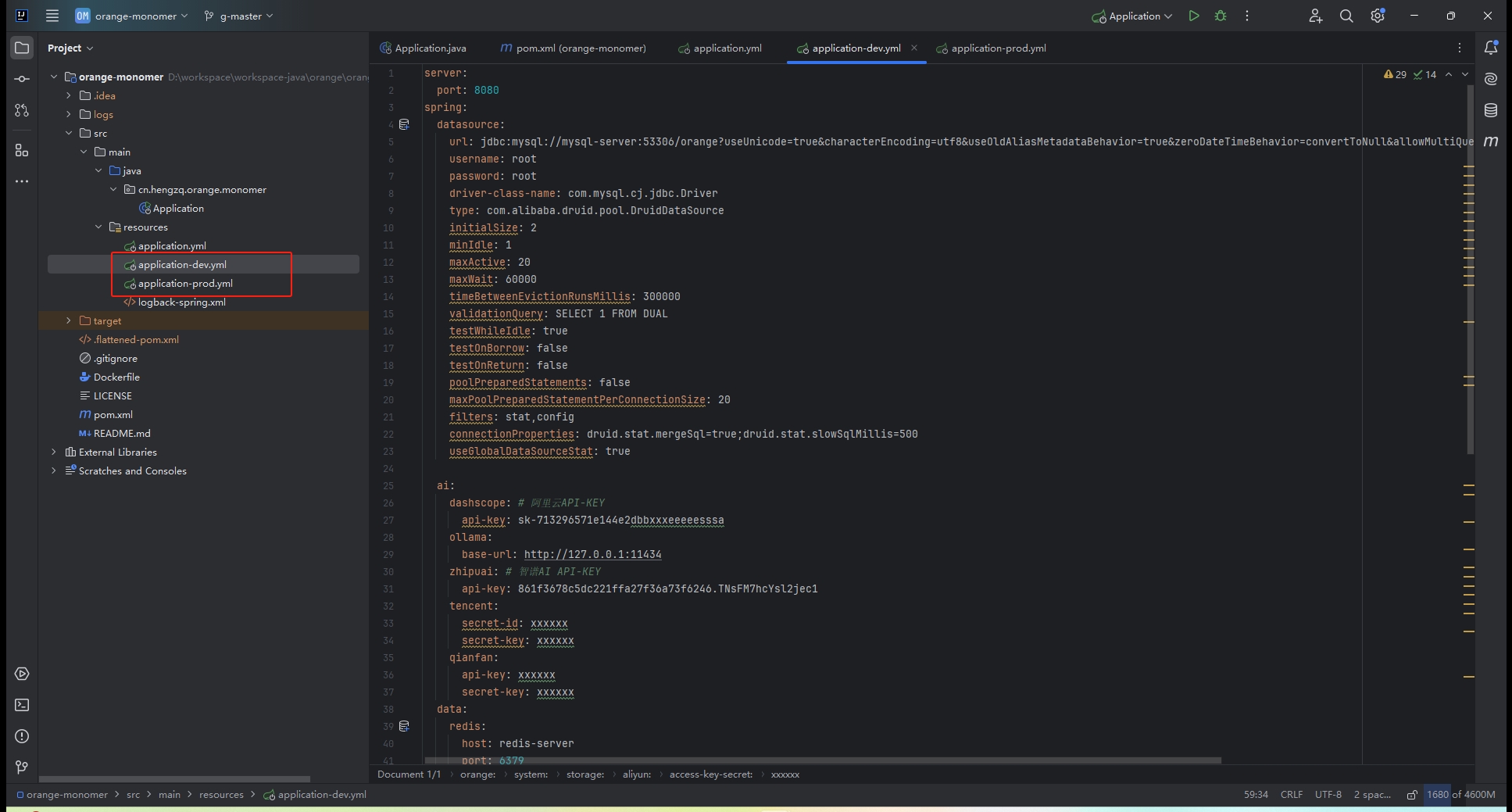
6.3 项目启动
执行 Application 类,进行启动。
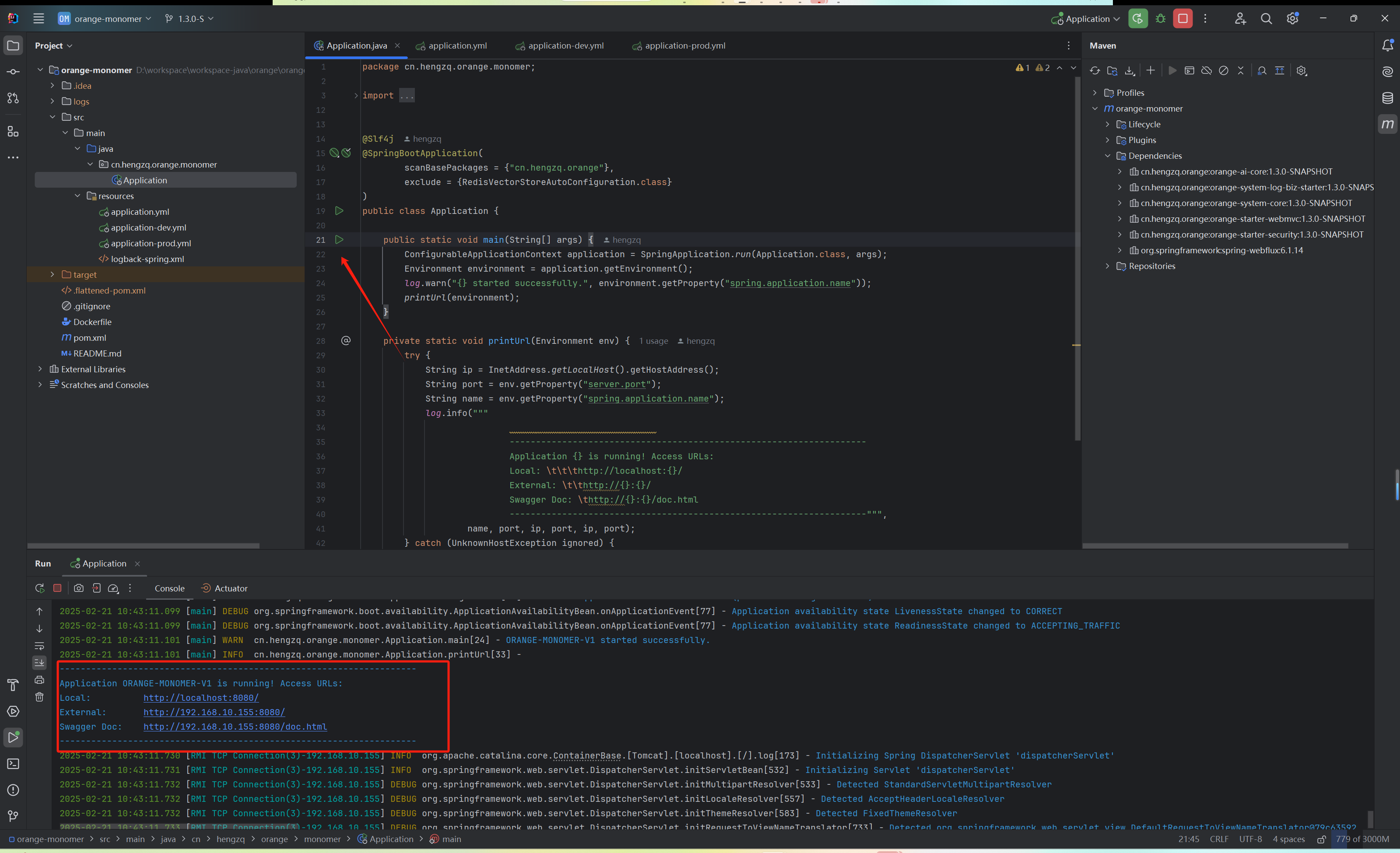
启动完成后,使用浏览器访问http://localhost:8080/doc.html地址,查看Swagger文档。如下图所示: